-
-
Notifications
You must be signed in to change notification settings - Fork 26
Error: On-device recognition is not supported for en-US #20
New issue
Have a question about this project? Sign up for a free GitHub account to open an issue and contact its maintainers and the community.
By clicking “Sign up for GitHub”, you agree to our terms of service and privacy statement. We’ll occasionally send you account related emails.
Already on GitHub? Sign in to your account
Comments
|
I had the same error. Once i wrapped the filenames in double quotes it worked. |
|
Same here. Double quotes didn't work for me:
|
|
This is not a problem with "hear" per se, but with how macOS fetches locally needed resources for speech recognition. |
|
|
@al-indigo Can you use otherwise successfully use dictation in the OS? |
|
I had this issue on M1 Macbook Pro, a reboot seemed to fix it |
Yes, this Mac Mini M1 successfully works on dictation using both Logitech web-camera microphone and Sony WH-1000XM4. Maybe I can generate some diagnostics logs somehow? |
|
You can fix it by first running hear without the |
|
Having the same issue on M1+Sonoma and tried:
but not of these worked for me. |
|
I was able to get this to work in Ventura 13.5.1 by going to Finder > Edit > Start Dictation. Once Dictation was running, I could then run the |
Worked for me this way. Make sure to use a rather short snippet for the call without -d, so it can actually succeed. |
|
it really works. you need to download the proper dictation language to your hd first (config > Translation Languages); and then add |
|
@fluxpiada how to download the languages ? |

I have Mac Mini (M1), MacOS Monterey 12.5.1 (21G83).
After attempt to launch
hearI see the following:But nevertheless I can not transcribe any audio with the following error:
Here are the settings of dictation (see the screenshot).
What am I missing?
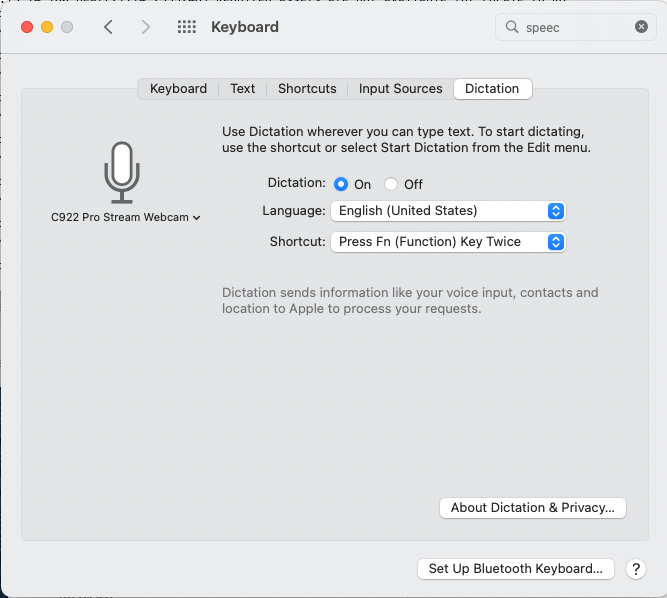
The text was updated successfully, but these errors were encountered: