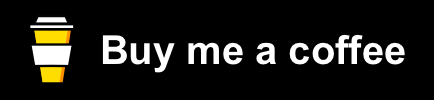Integration to get One2Track watches/trackers information from the web portal
Discussions see feature request
The best method is using HACS (https://hacs.xyz)
- Make sure you have hacs installed
- Add this repository as custom repository to hacs by going to hacs, integrations, click on the three dots in the upper right corner and click on custom repositories.
- In the repository field, fill in the link to this repository (https://github.com/vandernorth/one2track) and for category, select Integration. Click on Add
- Go back to hacs, integrations and add click on the blue button Explore and download repositories in the bottom left corner, search for One2Track and install it
- Reboot HA
- In HA goto Config -> Integrations. Add the One2Track to HA.
- Enter your username and password.
If you liked the project click below to buy me a coffee